Every day, I would join Lyn’s livestream after being active and chatting with others who were also watching. Lyn once advised us to premiere long videos since they count toward public watch hours, just like livestreams. She suggested they be over ten minutes, but to me, that felt too short premieres felt more like livestreams where you entertain viewers for one, two, or even three hours straight. Recently, while on vacation, I decided to try my first premiere since my video was an hour and thirty-six minutes long. At first, I was nervous as a newbie, unsure if it was the right move, but sometimes you have to step out of your comfort zone to see what might help with YouTube watch hours . Carmina joined her friend's livestream to announce an upcoming premiere on Tuesday, January 13, Philippine time , since many viewers are in different time zones. It’s common during livestreams for the host to make such announcements and pin them so other viewers can turn on notifications and subscr...
You may come across your old photos that the surrounding is somewhere you would like to be. You may have friends who prefer not being in the picture when you decide to post it up in social media.
The best thing where technology you can edit your photo and cut the person out yet be able to post your photo.
Carmina wanted to change her profile photo in her Facebook. You don't have any recent activities you have nothing to post.
You don't want to post something everyone has already seen in the past.
Carmina always have to explain to Mom Violy how to edit her photos on her phone and who knows this may also be a tool for something you're unsure.
Step 1:
Look at your Gallery on your phone to see which photo you want to edit or crop out a person or object.
Step 2:
Do you see the pencil? Click to edit
Sorry my friend doesn't want to be recognized why she has a sticker on her face.
Step 3: Move the Frame on the Corner with your finger and Click Save
Step 3:
You were able to crop out the person/object from your photo and it will look like this show here.
Just in case you forget how to do it practice makes perfect and you can be like Mom Violy who has a guideline to use when you feel you want to do it on your other photos.
Subscribe & Follow @Carmina Lifestyle a place to look, discover and share.
Thank you for your support!


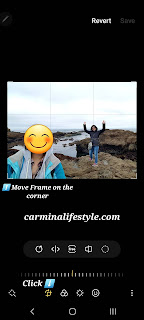


Comments
Post a Comment